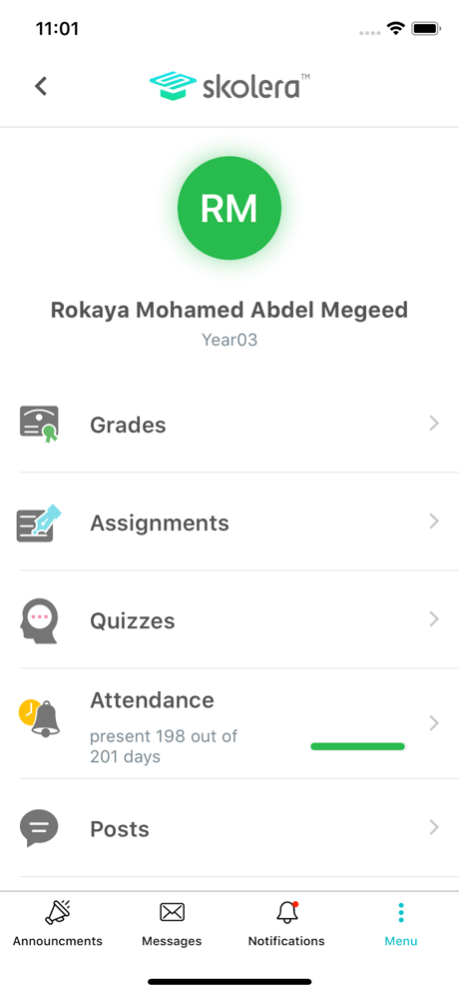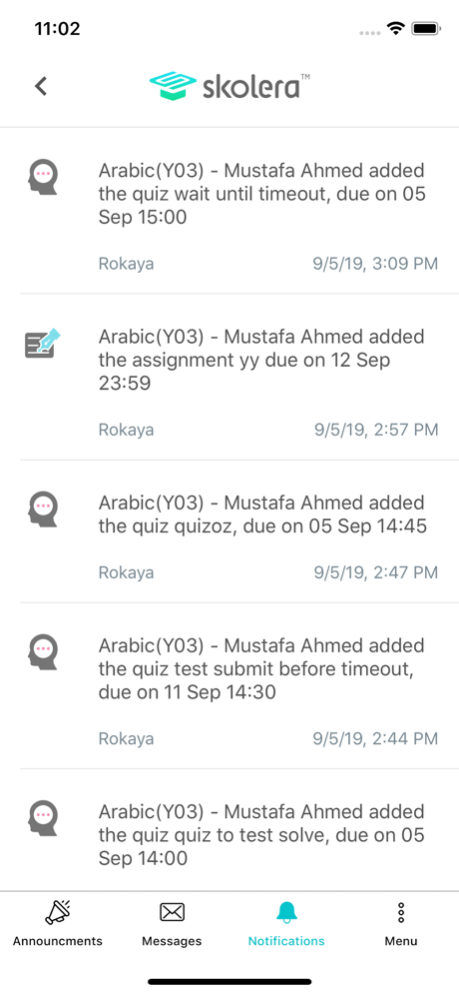Skolera 3.1.0
Continue to app
Free Version
Publisher Description
Skolera ULP delivers a unified learning platform that allows teachers to deliver streamlined and integrated learning to their students. The environment Skolera creates allows teachers to easily interact with both students and parents and vice versa.
A portal is provided where teachers can give out assignments and homework that students can access as well as analyze and grade student performance, track attendance, and more. Students can upload their finished assignments, complete online quizzes, and download educational materials and instructions for further learning.
For parents, Skolera enables them to monitor the progress of their children, view their grades, and get notified of school activities and events. With Skolera, teachers are able to get the parents involved with the learning process, making learning not just an interaction between the school and the students, but an important family matter as well.
Department heads are able to view their curriculum at a glance and make sure that their teaching practices are compliant to prevailing academic standards and policies. Skolera ULP also helps them ensure that their academic schedule and plans are implemented and complied to.
As a school management platform, Skolera ULP simplifies the management of business affairs of the school, from student application and enrollment, human resources, financial and accounting, payroll, leaves, and community involvement.
Oct 27, 2021
Version 3.1.0
- General improvements and bug fixes.
About Skolera
Skolera is a free app for iOS published in the Kids list of apps, part of Education.
The company that develops Skolera is Skolera ULP. The latest version released by its developer is 3.1.0.
To install Skolera on your iOS device, just click the green Continue To App button above to start the installation process. The app is listed on our website since 2021-10-27 and was downloaded 18 times. We have already checked if the download link is safe, however for your own protection we recommend that you scan the downloaded app with your antivirus. Your antivirus may detect the Skolera as malware if the download link is broken.
How to install Skolera on your iOS device:
- Click on the Continue To App button on our website. This will redirect you to the App Store.
- Once the Skolera is shown in the iTunes listing of your iOS device, you can start its download and installation. Tap on the GET button to the right of the app to start downloading it.
- If you are not logged-in the iOS appstore app, you'll be prompted for your your Apple ID and/or password.
- After Skolera is downloaded, you'll see an INSTALL button to the right. Tap on it to start the actual installation of the iOS app.
- Once installation is finished you can tap on the OPEN button to start it. Its icon will also be added to your device home screen.